How To Use Backup and Restore in Windows 7
The backup utilities in previous versions of Windows have been less than spectacular resulting in a nice market for third party applications. Today we take a look at the Backup and Restore feature in Windows 7 that may be their best backup tool yet.
Set the BackupTo set up a backup in Windows 7 open up Computer right-click on your local drive and select Properties. Then click on the Tools tab and click the Back up now button.
You can have Windows choose what to backup or you can choose the files and directories. Because I like more user control for this tutorial I am choosing what to backup but it’s completely up to you.
Note: If you let Windows choose it will not backup Program Files, anything formatted with the FAT file system, files in the Recycle Bin, or any temp files that are 1GB or more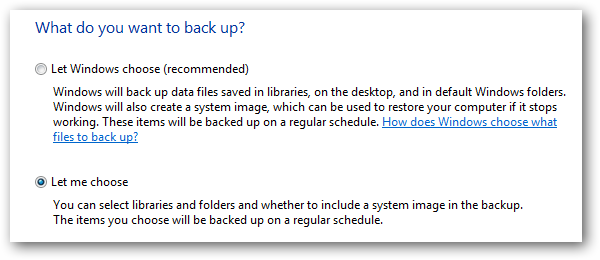
Select the files and folder to include in the backup. Also notice you can select the option to create an image of your local drive.
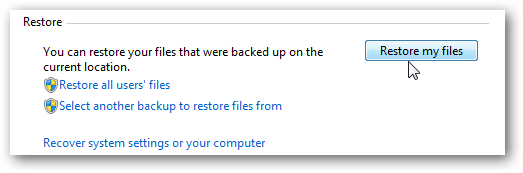













ConversionConversion EmoticonEmoticon